Show / muck hand preferences
There are several options to show your cards after a hand is over.
The menu:
- Settings
- Gameplay
- Show / Muck Hands offers three relevant options:
- Muck Losing Hand: You will never show a losing hand and automatically muck it.
- Don't Show Winning Hand: Mucks your winning hand automatically when the other players fold to your raise.
- Don't Show When Folding Last: Mucks your hand automatically when you fold last.
Make sure that these options are not checked if you want to show your cards.
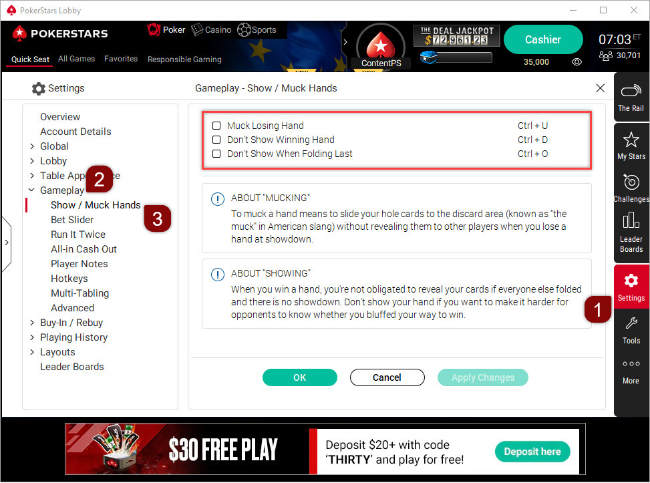
If you're using a mobile device you can adjust the muck options by following the steps below:
- Select the Account button (icon on the top right of the lobby) to launch the Account panel.
- Choose Settings and then Poker.
- Select Automatically muck hands.
To use this feature while in a game, when you're dealt into a hand, press on either pocket card. This will mark the card(s) you want to show and they will overlap. When you are last required to take action and you want to fold, you can then select 'Fold Show' to show your folded hand to the table.
The option to actually show your winning hand will appear once the hand is over. The two options (You Won 'Don't Show Cards/Show Cards') will quickly appear on the screen and you need to select 'Show cards' to show them.
It will only be available for a moment before the system mucks the cards and deals the next hand. If you fail to choose either option, your hand will be mucked when the time runs out.
Did you find this article useful?
Related Articles
- Withdrawals: General Cashier instructions
- Missing games or software features
- Where can I find tournament tickets, tournaments, registered tournaments, another player, or a Team PokerStars player
- I forgot my password
- Lobby language
- Trouble accessing our website (clearing cache to fix browser issues)
- Cards: Unauthorized or duplicate charges showing on the bank statement
- Rake in Play Money games
- Cards: Withdrawal instructions (Visa / Mastercard)
- Request tournament history

