Sound problems on Windows or Mac
Sounds are vital to online poker and gaming, and we don't want you to miss out on this key feature.
The best place to start is to check that the sound option in our software is on.
From the menu bar, go to 'Settings' → 'Global' → 'Sounds'.
Make sure there's a tick next to 'Master volume'. You can preview the sound effects on the list and exclude any you don't want.
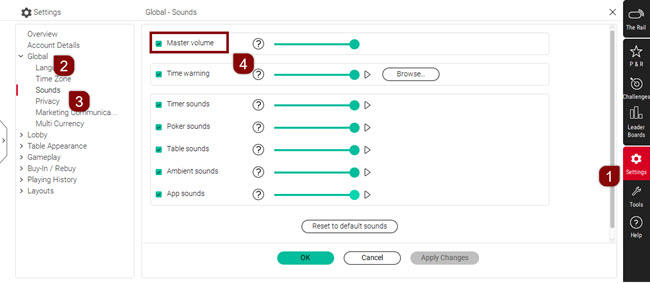
If there's still an issue, there's more troubleshooting you can do. Check out the sound troubleshooting suggestions on the Microsoft or Apple websites:
Disclaimer:
We provide links to third-party websites and products as a courtesy to our players. The Stars Group neither endorses nor assumes responsibility for the use of these products or websites, which are independent of The Stars Group. Please be aware that any information or products mentioned should be used or referenced at your own risk and discretion.
Did you find this article useful?
Related Articles
- Error message: "You are already logged-in from another computer...."
- Missing games or software features
- Interrupted spins and incomplete games: troubleshooting information
- Requesting playing history audit
- Software not connecting
- Trouble accessing our website (clearing cache to fix browser issues)
- Casino game history
- Deleting/updating your card details
- Cards: Online gaming restrictions
- Exchanging your Chest and checking your history

